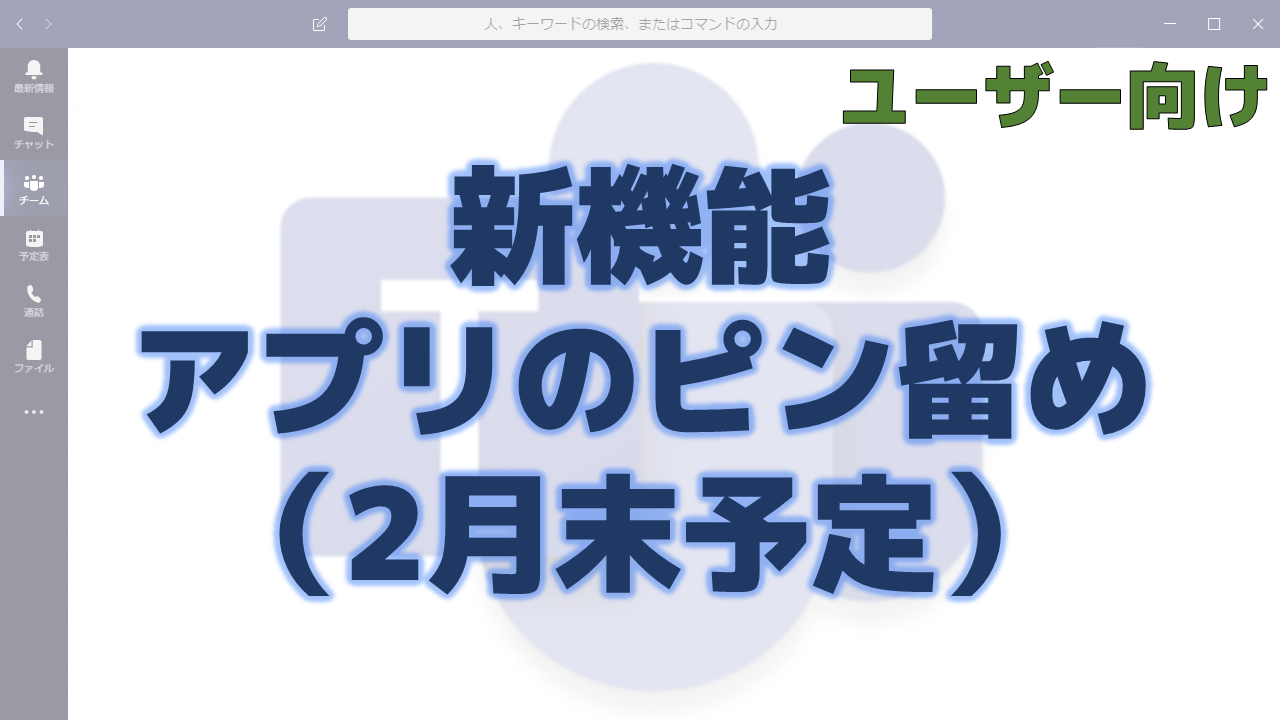メッセージセンターで通知されたアプリのピン留めの機能について解説いたします。
メッセージセンター MC202761
2020年1月31日にメッセージセンターでアプリのピン留めの機能についての通知がありました。
以下はメッセージセンターのMC202761の内容です。タイトルは「Feature Update: App setup policies in Microsoft Teams」です。
As announced in MC173960, February 2019, we introduced app setup policies to manage 1st and 3rd party apps. We are enhancing this functionality to now allow users to pin their favorite apps to their Teams app bar.
- We’ll be gradually rolling this out beginning at the end of January 2020.
- The roll-out will be completed by the end February.
A group of tenants’ users received this feature ahead of this notification. We apologize for not meeting our commitment for timely notice as we continue the roll-out to achieve a consistent experience for users.
This message is associated with Microsoft 365 Roadmap ID 56783.
How does this affect me?
Users will be able to customize the left rail App Bar in their Teams clients should you choose to leave the feature enabled.
- This feature applies to all Teams clients, mobile and desktop.
- Your users will be able to override your pinned apps settings, if you have customized the left rail.
Note that this update does not change any policy setting, only the user experience.
What do I need to do to prepare for this change?
This feature ships On by default so you will want to review your settings to ensure they are appropriate for the experience you require.
If you wish to turn this feature Off, visit Teams Setup policies in the Microsoft Teams admin center.
Change the “Allow user pinning” toggle from On to Off.
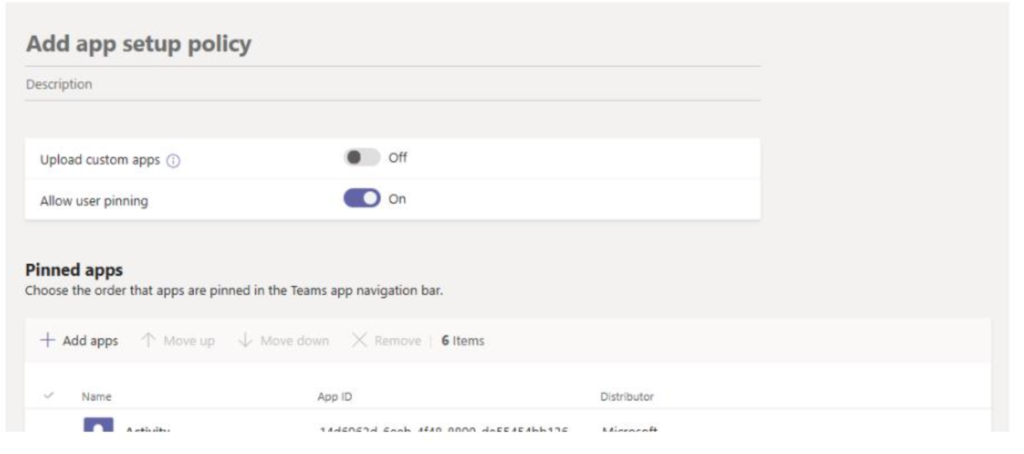
You might consider updating your user documentation and alerting your help desk. Learn how to find and add apps to Teams.
メッセージセンターの通知内容の要点
アプリバーというのは以下の部分です。

ここにアプリをピン留めして自分好みにカスタマイズできるようになります。
ロードマップ上の情報
メッセージセンターからリンクされているロードマップの情報は以下です。
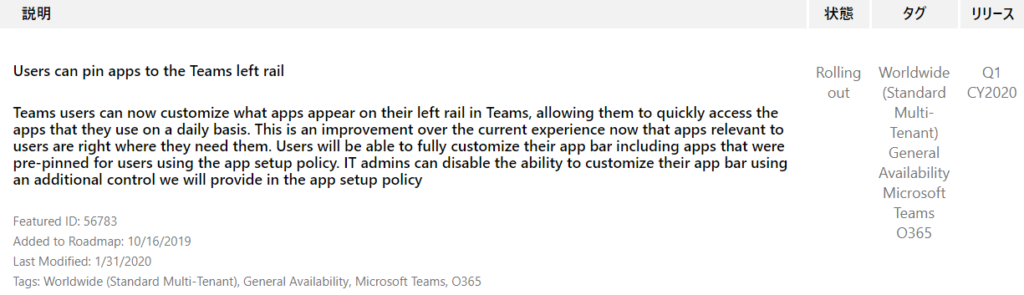
アプリのピン留めポリシーの変更方法
Microsoft Teams管理センターで「Teamsのアプリ」の「セットアップポリシー」でポリシーをクリックします。
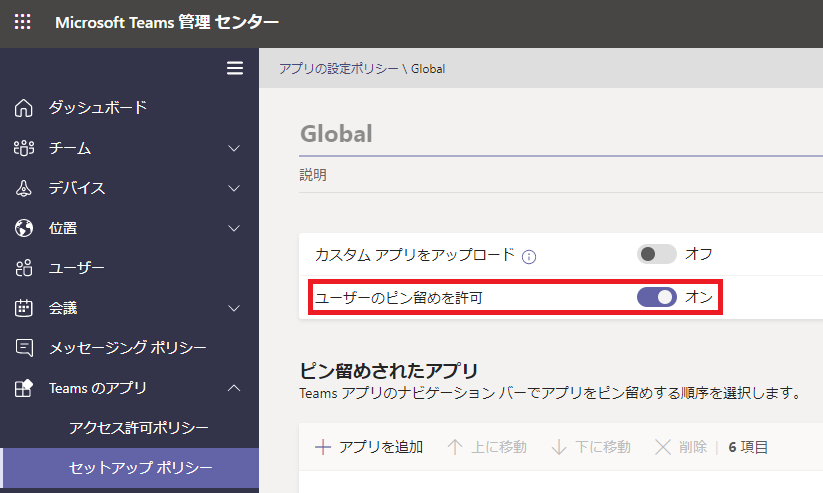
ここで「ユーザーのピン留めを許可」のポリシー設定ができます。
おわりに
今までは管理者がアプリの表示・非表示を完全にコントロールできていましたが、ポリシーを変更しないとコントロールできなくなります。
ユーザーにとっては便利にカスタマイズできる形になりますので、デフォルトのままが良いですね。
ユーザーの利便性を優先し、管理者はアプリの表示・非表示を完全にコントロールすることは諦めましょう。