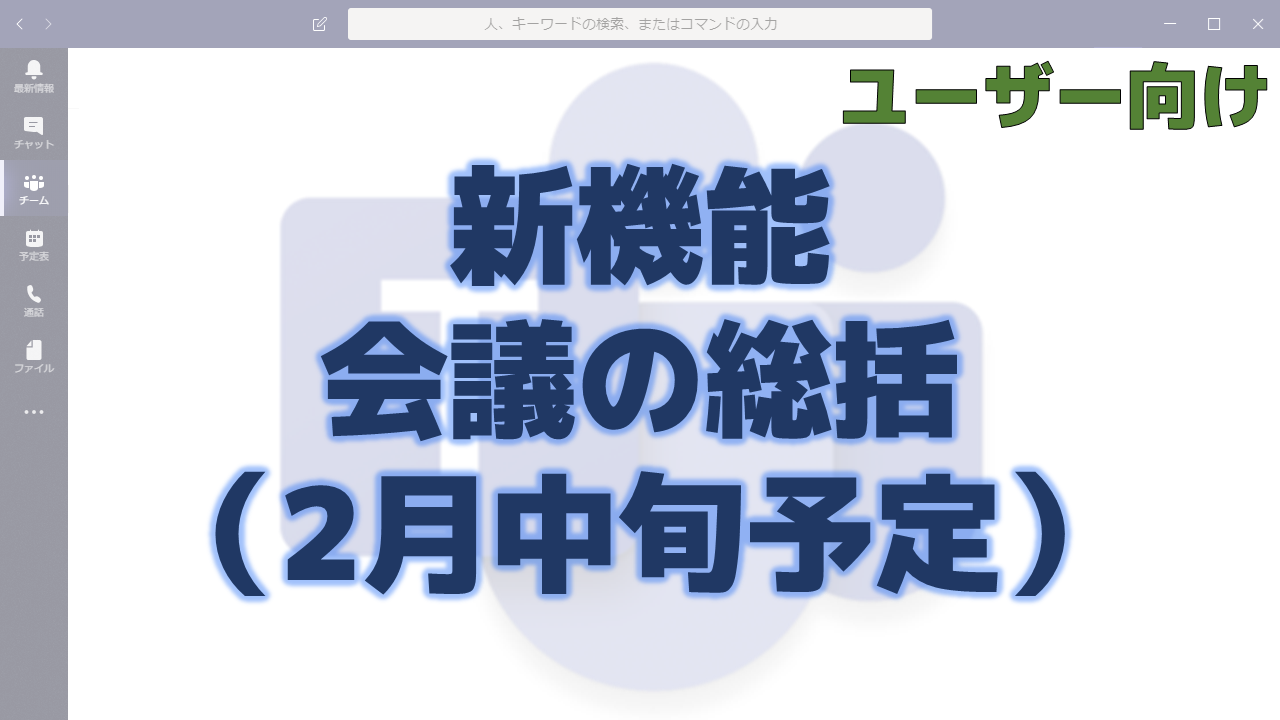メッセージセンターで通知された会議の総括の機能について解説いたします。
メッセージセンター MC233470
2021年1月9日にメッセージセンターで会議の総括の機能についての通知がありました。
以下はメッセージセンターのMC233470の内容です。タイトルは「Microsoft Teams introduces meeting recap in the calendar event details tab」です。
The new meeting recap feature in Teams helps meeting attendees and those unable to attend a meeting stay up-to-date by providing the meeting recording, transcript, and chat all in one place. These are automatically shared in the Chat tab and viewable in the Details tab.
This message is associated with Microsoft 365 Roadmap ID 68729
When this will happen
We will start rolling this out by the end of January and will be complete by mid-February.
How this will affect your organization
For each scheduled meeting, users will see an updated view on the calendar Details tab that utilizes existing meeting data.
- There is no impact on administrative settings or policy, nor how data is shared or handled.
- This update will not be enabled on channel meetings.
Invitee view: End of meeting summary in calendar event details page
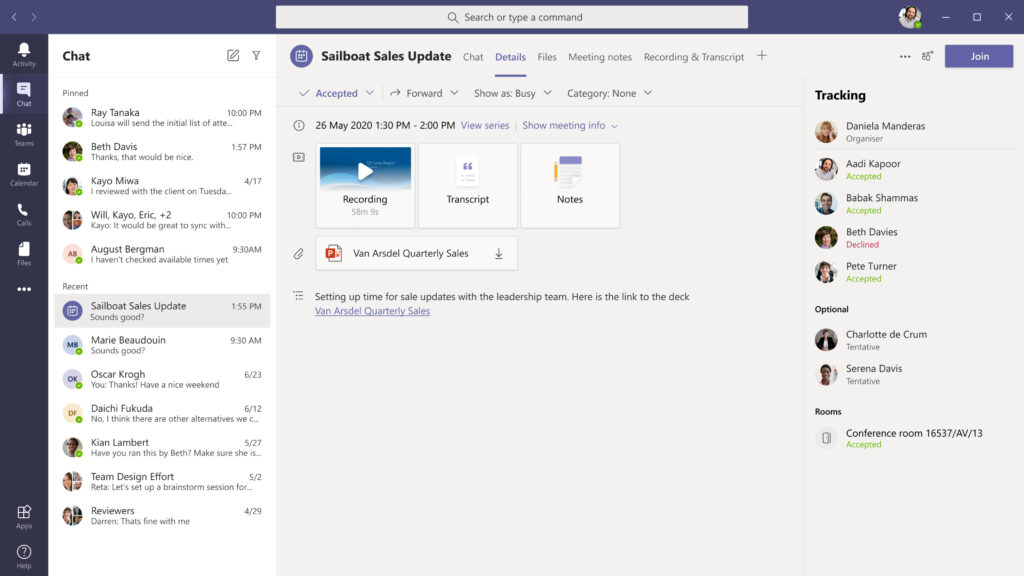
What you need to do to prepare
You may consider updating your training and documentation as appropriate.
メッセージセンターの通知内容の要点
ロードマップ上の情報
メッセージセンターからリンクされているロードマップの情報は以下です。
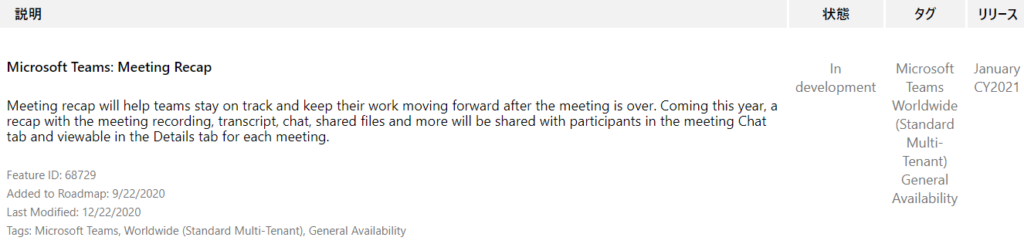
おわりに
チャットの機能で参加したTeams会議のチャットが見れますが、そこに「詳細」タブが追加されます。
Teams会議後にチャットが行われると録画へのリンクが流れてしまうことになりますが、そういった時に「詳細」タブから簡単に録画を見ることができるようになります。