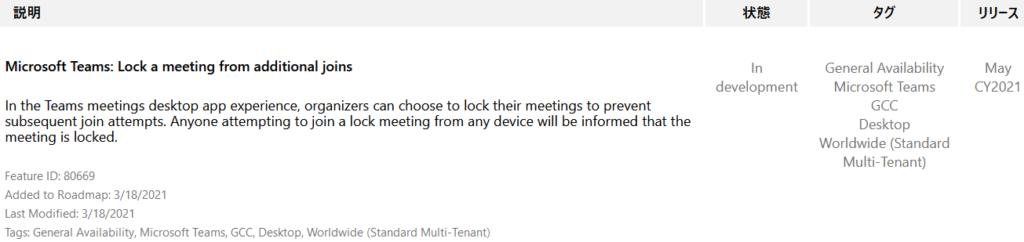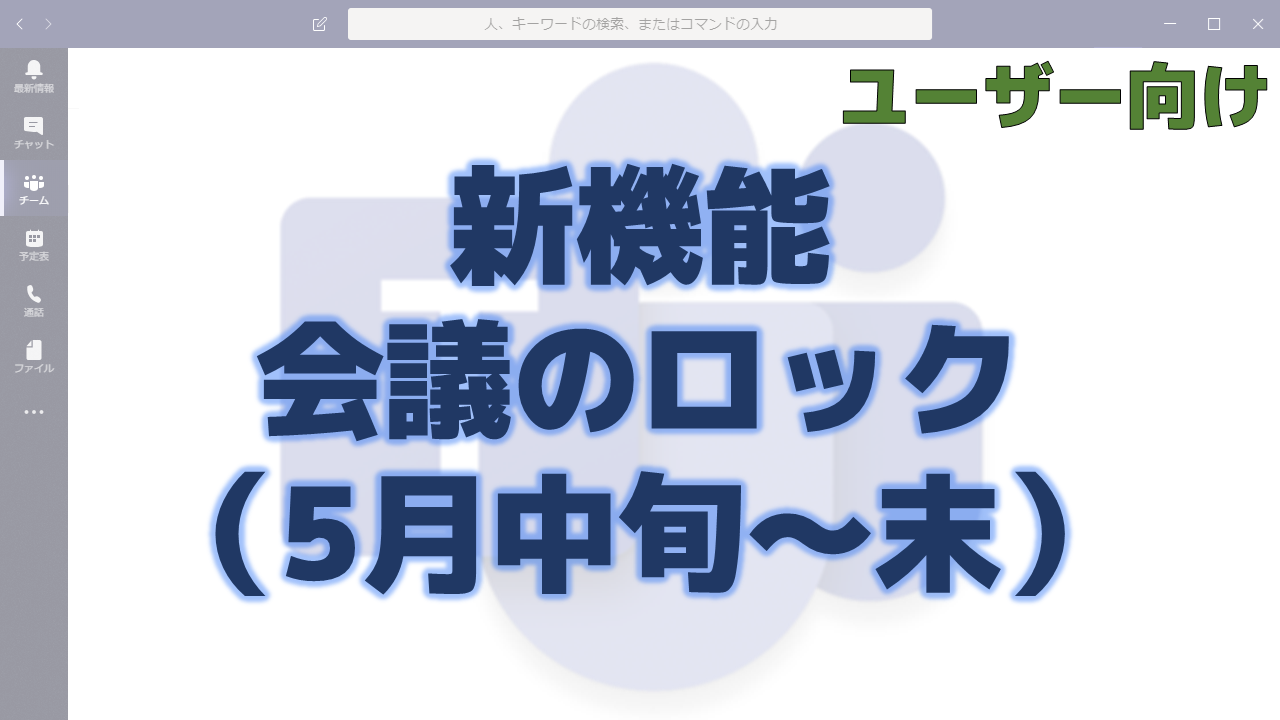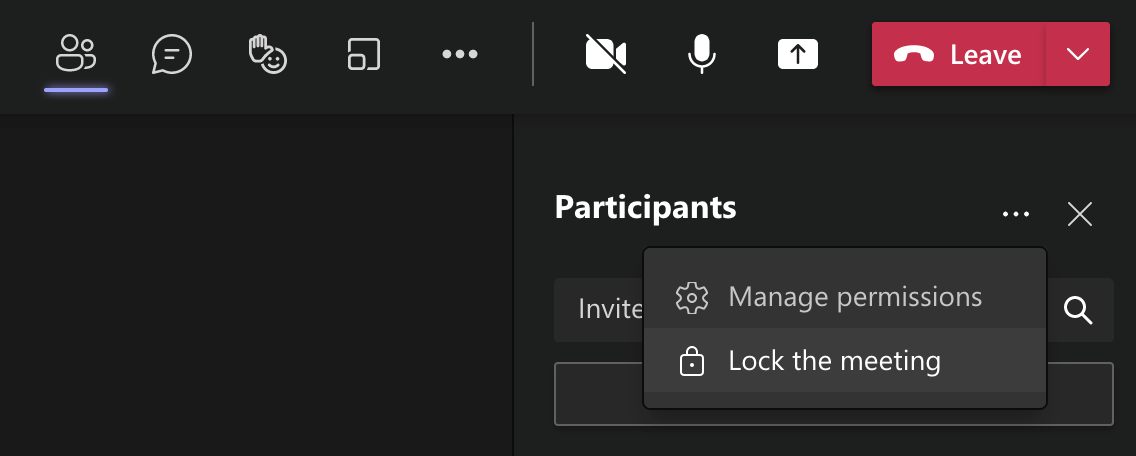メッセージセンターで通知された会議のロックの機能について解説いたします。
メッセージセンター MC251564
2021年4月20日にメッセージセンターで会議のロックの機能についての通知がありました。
以下はメッセージセンターのMC251564の内容です。タイトルは「Organizers can lock meetings」です。
Within the desktop app in-meeting experience, organizers can choose to lock their meetings to prevent subsequent unwanted join attempts.
Users attempting to join a locked meeting by any means (e.g. from web, desktop, mobile, PSTN, and devices) will not be able to do so. There will be a message to say that the meeting is locked.
This message is associated with Microsoft 365 Roadmap ID 80669
When this will happen
We will begin rolling out in mid-May and expect to complete by the end of May.
How this will affect your organization
When the change has rolled out meeting organizers will have the option to Lock the meeting:
What you need to do to prepare
You may consider updating your training and documentation as appropriate.
メッセージセンターの通知内容の要点
ロードマップ上の情報
メッセージセンターからリンクされているロードマップの情報は以下です。