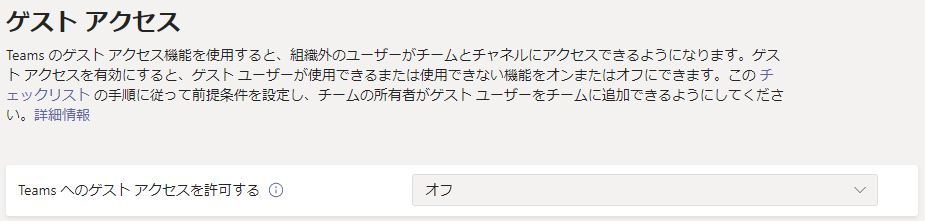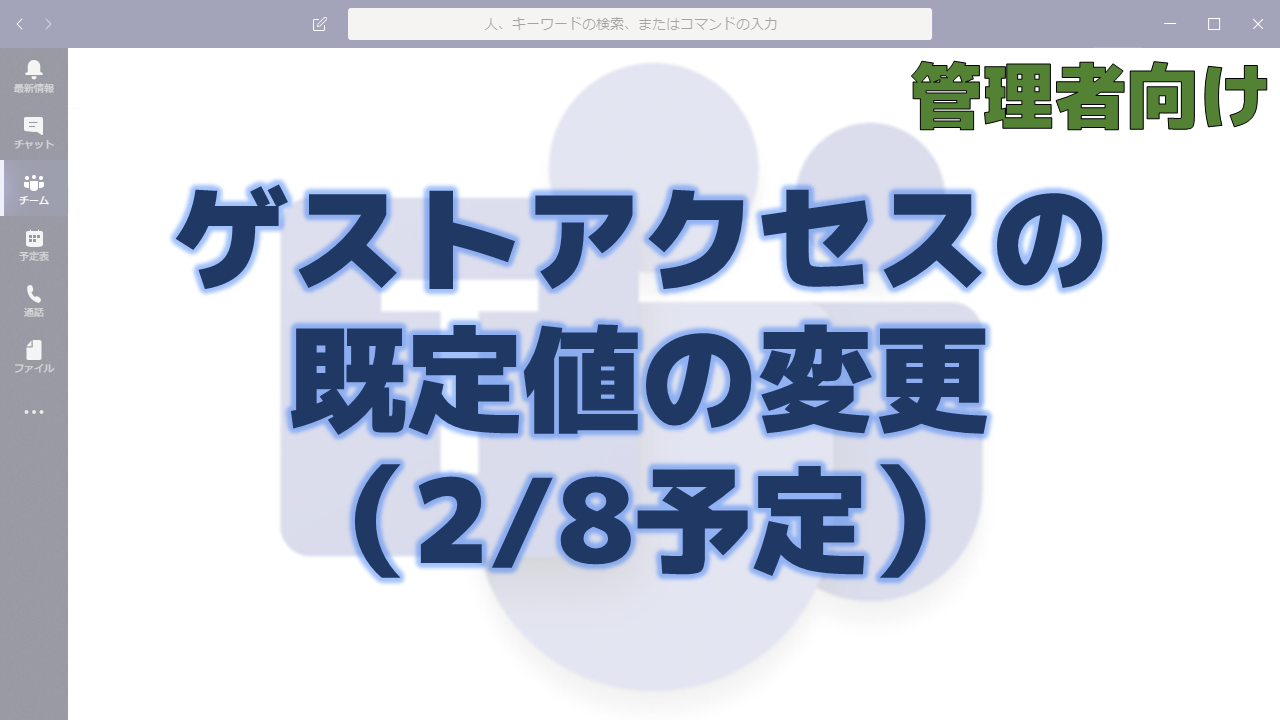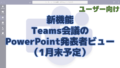メッセージセンターで通知されたゲストアクセスの既定値の変更について解説いたします。
メッセージセンター MC228482
2020年12月3日にメッセージセンターでゲストアクセスの既定値の変更についての通知がありました。
以下はメッセージセンターのMC228482の内容です。タイトルは「Configuration Change in Guest access for Microsoft Teams」です。
We’re making some changes to the default setting for Guests in Microsoft Teams
Beginning on February 8th, 2021, we are turning on Guest access in Microsoft Teams by default for any customers who have not configured this setting. This will bring Teams Guest capability into alignment with the rest of the suite, where the setting is already on by default.
Key Points:
- Timing: February 8th, 2021
- Admin control: Admin center UI
- Action: Review and set appropriate configuration
How this will affect your organization:
When this change is implemented if you have not already configured Guest access capability in Microsoft Teams, that capability will be enabled in your tenant. With guest access enabled, you can provide access to teams and other resources to people outside your organization while maintaining control over your corporate data.
What you need to do to prepare:
Prior to this change taking effect on February 8th 2021, if you want Guest access to remain disabled for your organization, you will need to confirm that the Guest access setting is set to “Off” instead of “Service default”. Instructions for how to configure the Teams guest access settings can be found here: Teams guest access settings
Please click Additional Information to learn more.
メッセージセンターの通知内容の要点
おわりに
管理者の方は設定を確認しておきましょう。
Teams管理センターの「組織全体の設定」の「ゲストアクセス」を確認します。
以下のようになっていたらアウトです。
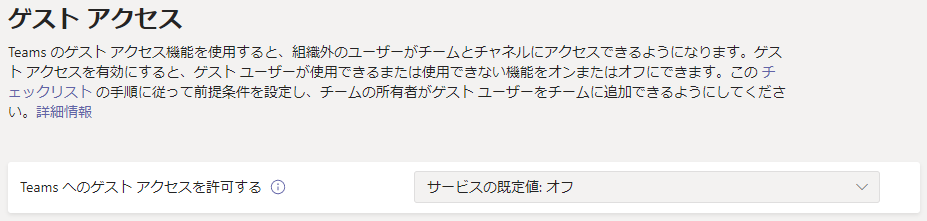
以下のようにしておきましょう。