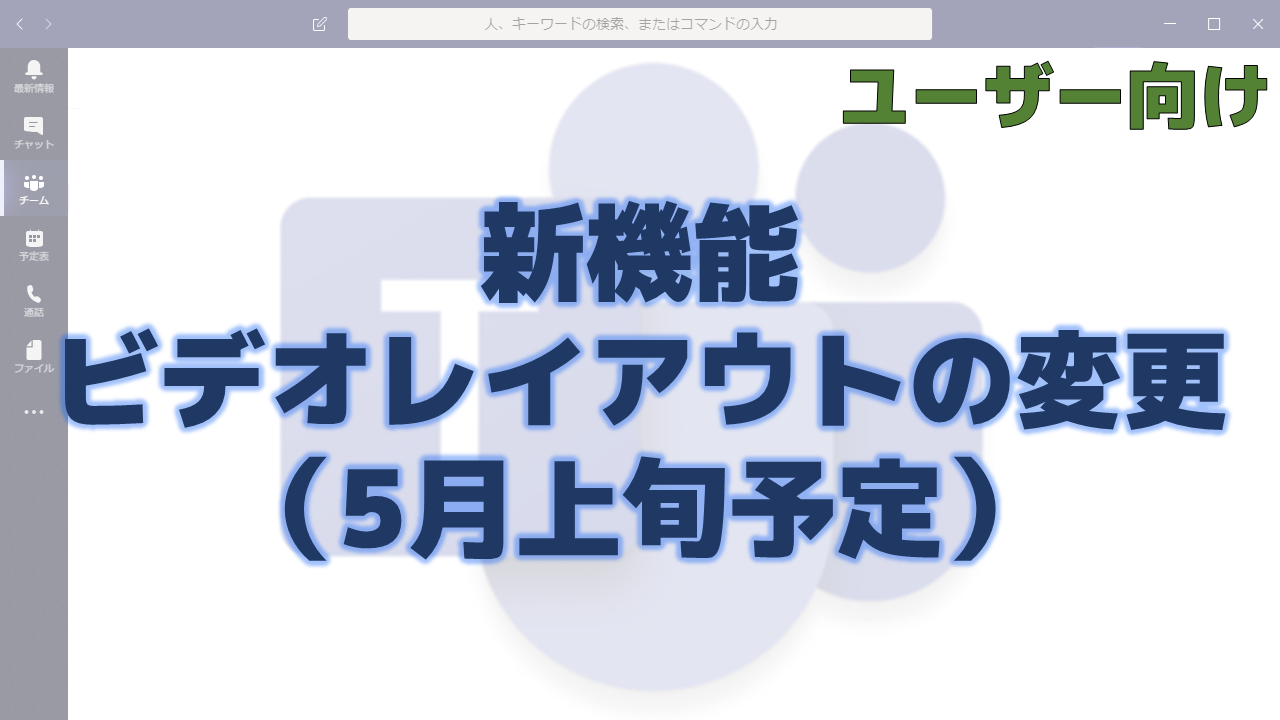メッセージセンターで通知されたビデオレイアウトの変更の機能について解説いたします。
メッセージセンター MC209274
2020年4月13日にメッセージセンターでビデオレイアウトの変更の機能についての通知がありました。
以下はメッセージセンターのMC209274の内容です。タイトルは「New Feature: Changes to video layout in Teams meetings」です。
We are pleased to announce that the number of participants that can be viewed simultaneously during a Teams meeting will increase from 4 to 9. Additionally we are working on increasing this limit even further so that more participants can be viewed simultaneously.
We’ll begin rolling this out in late April and expect to be complete by early May.
This change is associated with Microsoft 365 Roadmap ID: 63341
How does this affect me?
We are increasing the number of participants shown on the stage to 9 and making it video optimized. For more than 9 participants, we will prioritize those with video on and show them on the stage. Participants with audio will be shown below the meeting stage. Top rovide a high audio and video quality experience, the layout logic will consider user bandwidth and alter the number of videos shown to provide the best meeting experience.
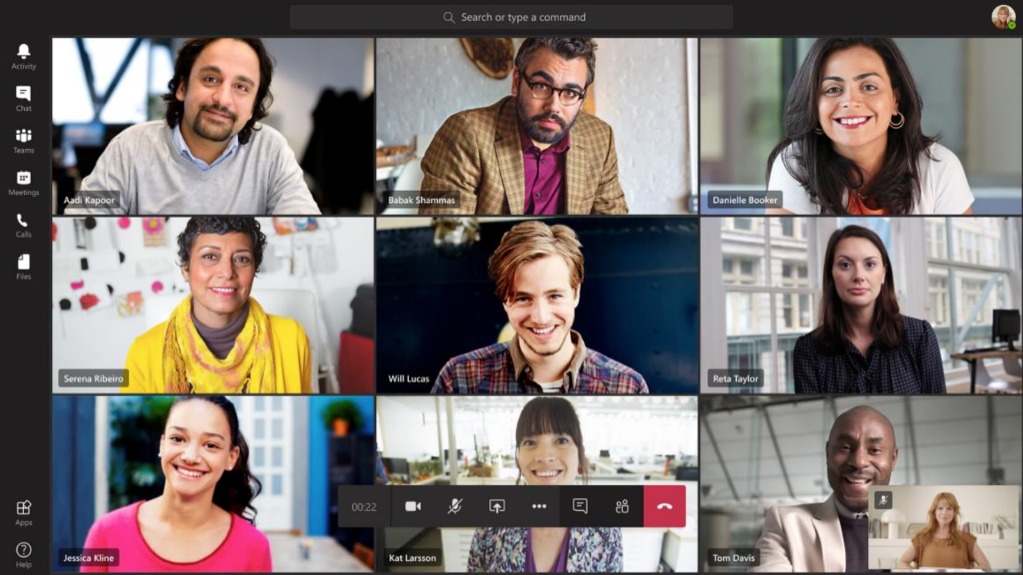
What do I need to do to prepare?
You may consider updating your training and documentation as appropriate.
メッセージセンターの通知内容の要点
ロードマップ上の情報
メッセージセンターからリンクされているロードマップの情報は以下です。
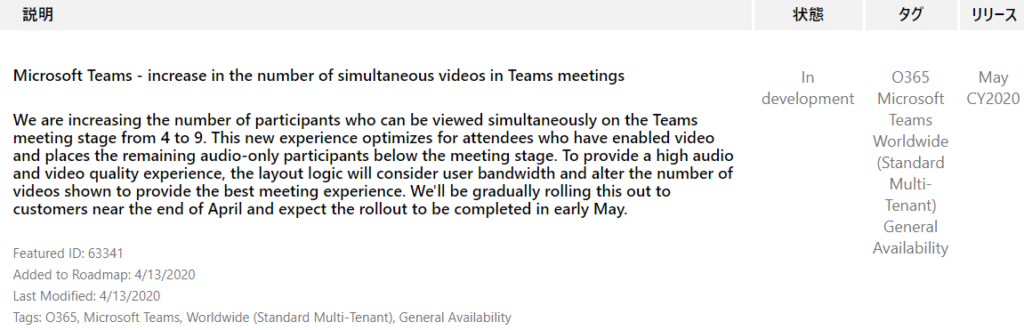
おわりに
従来の4画面では少ないと考えられる方が多かったので、今回の新機能はそのニーズに応えたものですね。
今回で9画面まで増えますが、更に増える予定がありますので、どこまで増えるのか楽しみですね!