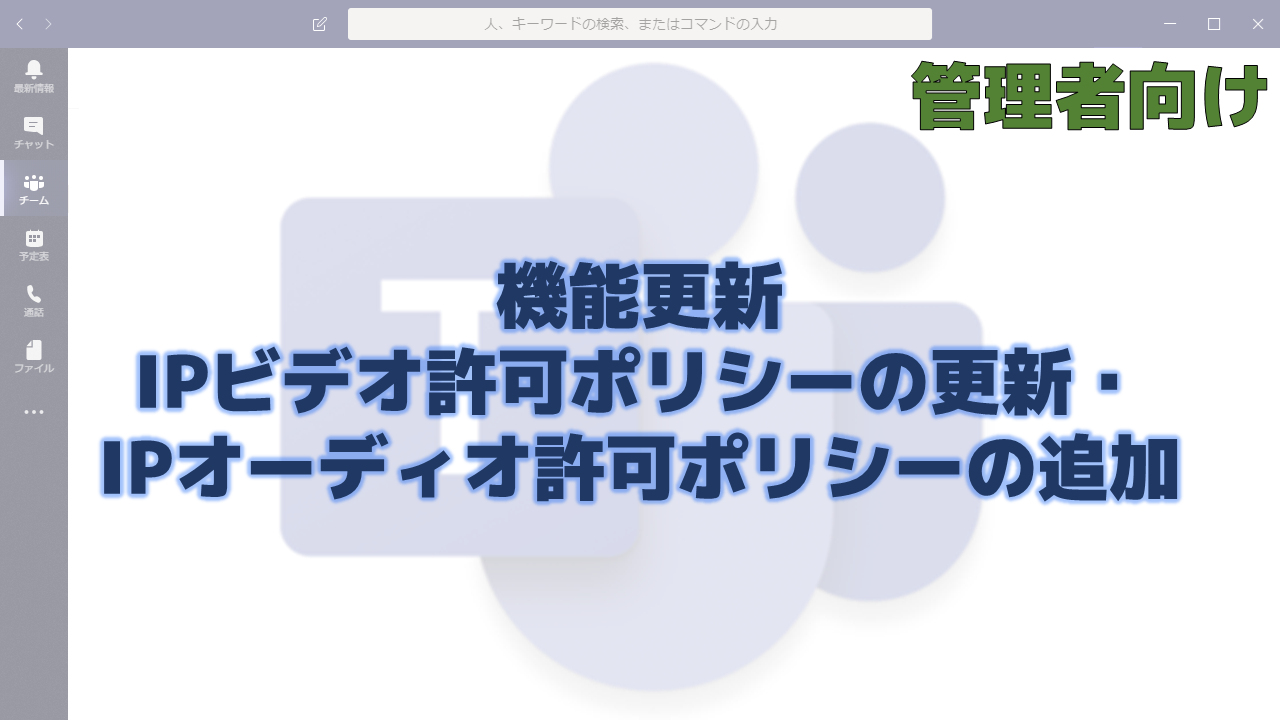メッセージセンターで通知されたIPビデオ許可ポリシーの更新・IPオーディオ許可ポリシーの追加について解説いたします。
メッセージセンター MC194839
2019年11月5日にメッセージセンターでIPビデオ許可ポリシーの更新・IPオーディオ許可ポリシーの追加についての通知がありました。
以下はメッセージセンターのMC194839の内容です。タイトルは「Updated Feature: Teams Meeting Policies Update – Allow IP Video and Allow IP Audio」です。
We are planning to update the Allow IP video policy and adding Allow IP audio policy to Teams.
- We’ll be gradually rolling this out to customers in February 2020.
- The roll out will be completed in March 2020.
This message is associated with Office 365 Roadmap ID 57082.
How does this affect me?
Today, the Allow IP video policy is a combination of a per-organizer and per-user policy, and it only prevents outgoing video.
- We plan to extend the Allow IP video policy to prevent both outgoing and incoming video. Tenants can use this policy to manage bandwidth. In addition, the Allow IP video policy will become a per-user policy.
- We are also developing a new per-user policy, Allow IP audio. This policy will let admins turn IP audio on or off for Teams meetings.
Because the policy settings are becoming per-user, most meeting participants will no longer inherit the policy of the meeting organizer for Allow IP video and Allow IP audio. The exception is a meeting participant who does not have assigned policies (e.g., anonymous and federated participants); this participant will inherit the policy of the meeting organizer.
Participants whose audio or video over IP privileges are restricted (i.e., either audio or video over IP has been turned “off”) can schedule and attend meetings with users who have no restrictions.
- When both policies are set to “off” for a user, that person will be informed about their limited meeting experience. That attendee will not be able to use either audio or video over IP during a meeting and will need to phone in to join the meeting.
- Other participants, either in your tenant or external to your organization, will be able to participate in the meeting as governed by their individual Teams policies.
We would appreciate your input on this proposed policy change. Please provide feedback to this Message Center post.
What do I need to do to prepare for this change?
If you are currently using Allow IP video policy, please review your settings. The updated Allow IP video policy retires the meeting organizer-level setting except for meeting participants who do not have any assigned policies.
Admins can manage Allow IP video and Allow IP audio with these per-user policy settings:
- To allow A/V calls over IP: Allow IP audio – True and Allow IP video – True
- To allow only audio calls over IP: Allow IP audio – True and Allow IP video – False
- To prohibit A/V calls over IP: Allow IP audio – False and Allow IP video – False
メッセージセンターの通知内容の要点
ロードマップ上の情報
メッセージセンターからリンクされているロードマップの情報は以下になります。
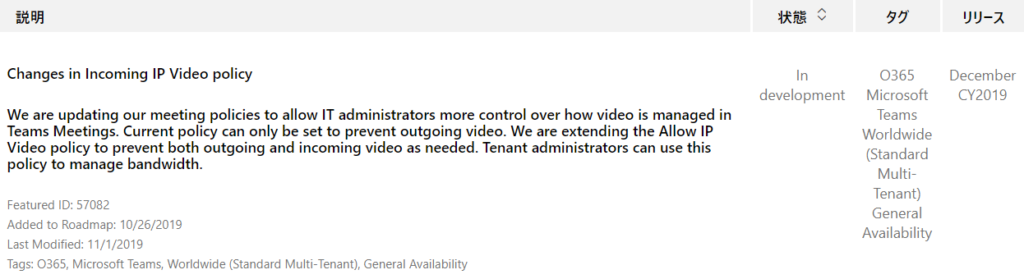
リリース予定が12月になっていますが、2020年3月まで延期されたということになりますね。
現在の会議ポリシー
現在の会議ポリシーの画面は以下のようになっています。

赤枠の部分が今回のメッセージセンターの内容に関連する部分です。
ここに「IPオーディオを許可する」という項目が増えるのでしょうね。
おわりに
ネットワーク負荷の問題でビデオを禁止するケースはあるかと思いますが、オーディオも禁止できるようになります。
オーディオを禁止にするとTeams会議がほぼ役立たずになってしまうので、あまり禁止するケースは多くないと思いますが、かなりの僻地で非常に細い回線しか使えないようなユーザーに設定し、画面だけTeams会議で見て音声は電話で参加してもらうという良いかもしれません。ただし、電話で参加するには電話会議ライセンスが必要になりますので、Office 365 E5やMicrosoft 365 E5を元々持っている会社でないと厳しいですね。