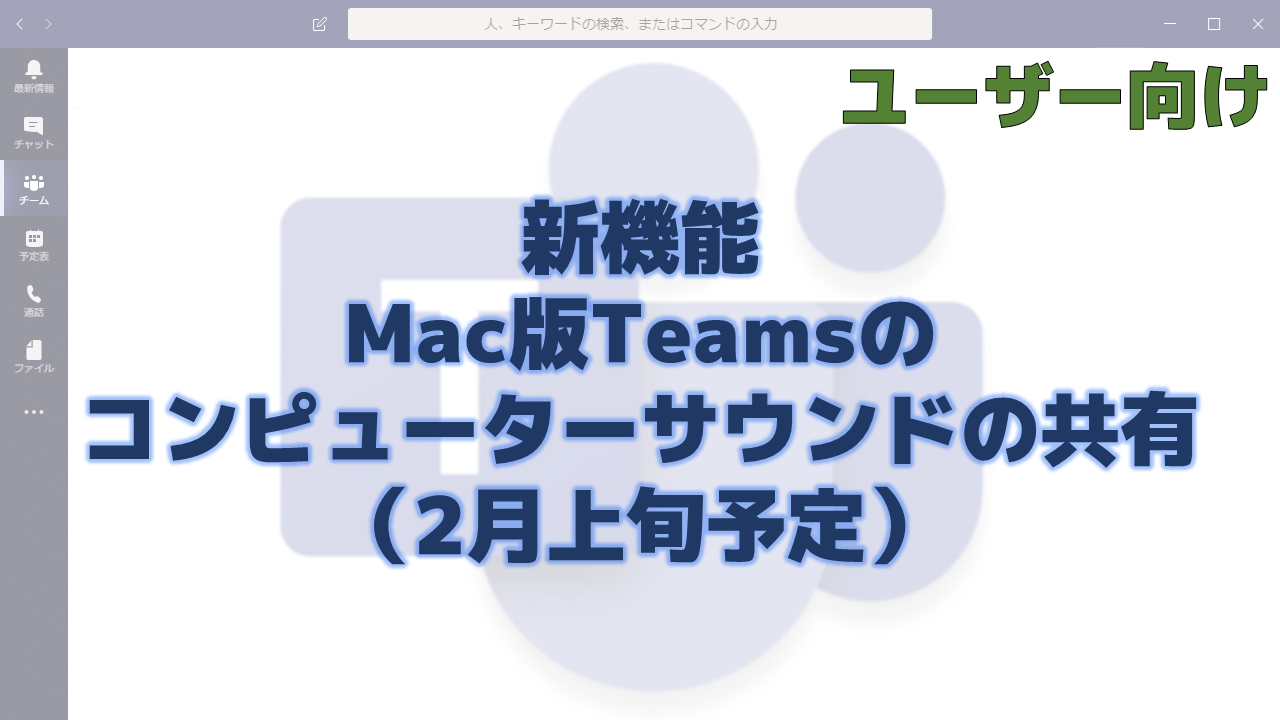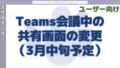メッセージセンターで通知されたMac版Teamsのコンピューターサウンドの共有の機能について解説いたします。
メッセージセンター MC235180
2021年1月20日にメッセージセンターでMac版Teamsのコンピューターサウンドの共有の機能についての通知がありました。
以下はメッセージセンターのMC235180 の内容です。タイトルは「Teams desktop app for Mac: Include computer sound in a meeting」です。
The Microsoft Teams desktop app for MacOS will soon allow users include their computer’s sound when sharing either their desktop or a window in a meeting.
This message is associated with Microsoft 365 Roadmap ID 67168 and 67169.
When this will happen
- Rollout for production and GCC tenants begins in late January and should be complete in early February 2021.
- Rollout for GCCH and DoD tenants begins in mid-February and should be complete by late February 2021.
How this will affect your organization
With this update, Mac users can share audio from their speakers with other meeting participants, such as when they share a video with sound as part of a collective viewing experience.
This feature will be available to all Mac users in your tenant unless you have set the ScreenSharingMode policy to None.
This feature requires a one-time installation of an audio driver. Users will be prompted to install the audio driver when they select Include computer sound from the Share content tray in a meeting. Once installed, users can freely toggle the functionality on or off before or after they start sharing a desktop or window.
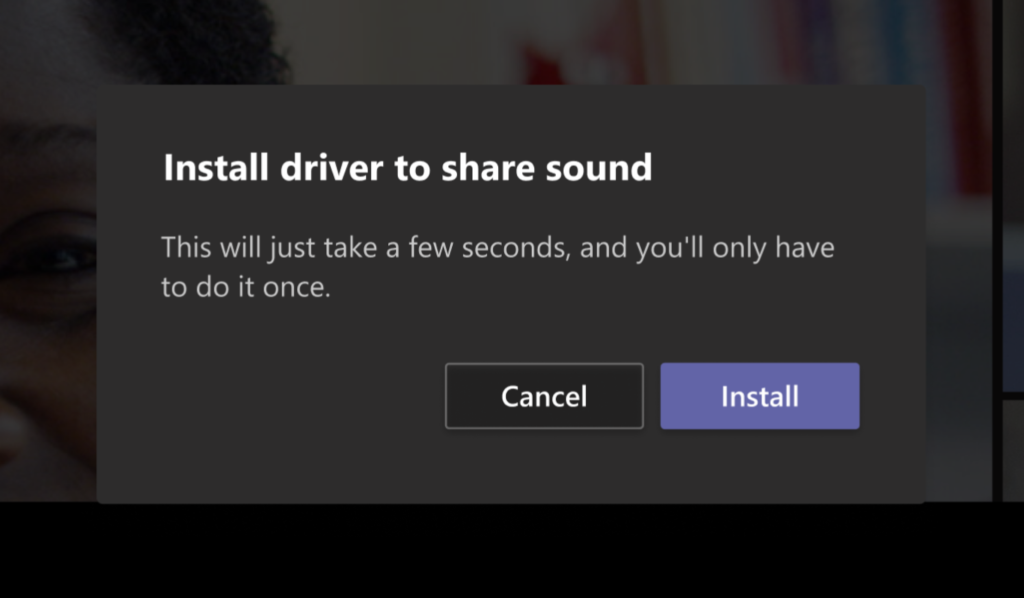
What you need to do to prepare
Please inform your users about this functionality and point them to the user documentation so they are aware of the limitations once documentation is released.
The feature already exists for the Teams desktop app for Windows.
メッセージセンターの通知内容の要点
ロードマップ上の情報
メッセージセンターからリンクされているロードマップの情報は以下です。
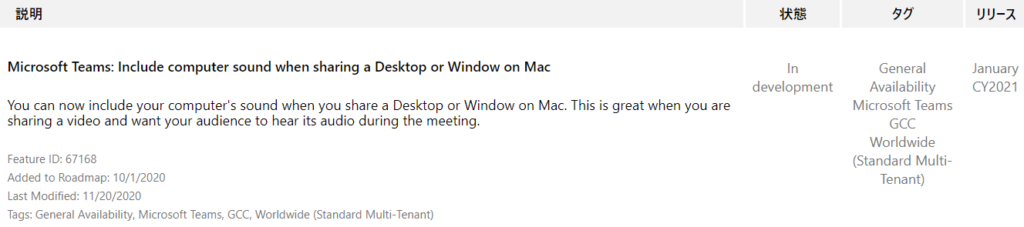
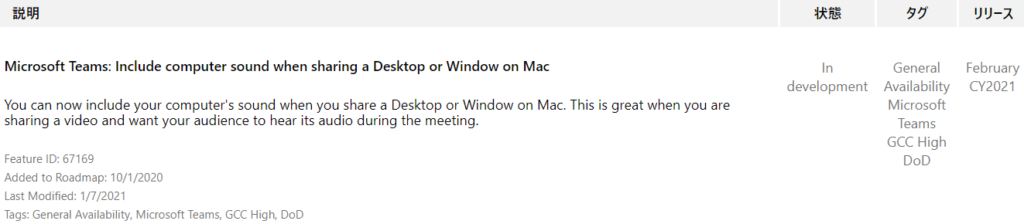
おわりに
コンピューターサウンドの共有はTeams会議で音楽や動画を共有する際に便利です。
Windows版でできていたことがMac版でもできるようになります。