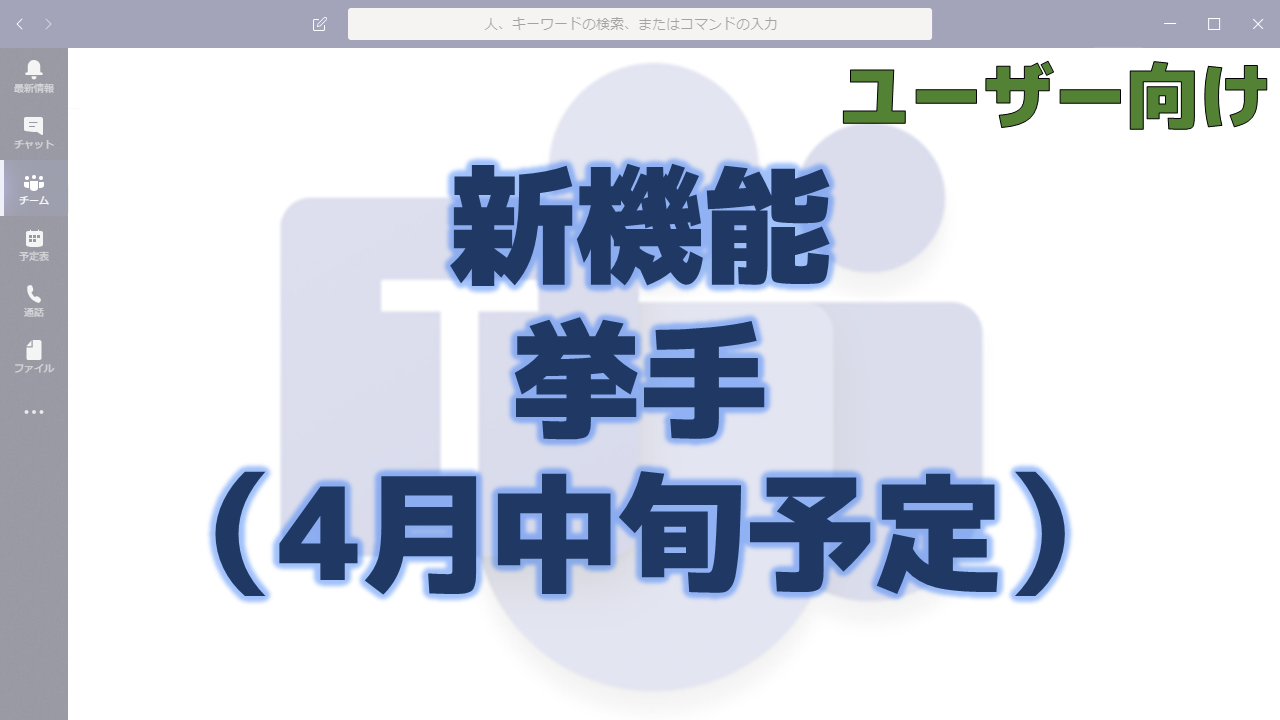メッセージセンターで通知された挙手の機能について解説いたします。
メッセージセンター MC209022
2020年4月9日にメッセージセンターで挙手の機能についての通知がありました。
以下はメッセージセンターのMC209022の内容です。タイトルは「New Feature: Raise a Virtual Hand in Teams Meetings」です。
The new raise hand feature in Teams allows meeting attendees to identify that they wish to speak by toggling the hand icon in the meeting control bar, making it easier to actively participate in meetings. Raise hand will be available initially for PC, Mac, and web-based clients. Support for mobile applications will follow.
- We’ll be gradually rolling this out in mid-April.
- Expect feature support in government environments in late-May.
This message is associated with Microsoft 365 Roadmap ID 62755.
How does this affect me?
When a meeting participant has raised their hand, an icon will appear next to their name in the roster view as well as their profile picture or video on the main meeting stage. Participants can lower their hand, and any presenter can lower individual hands in the meeting.

What do I need to do to prepare for this change?
You might consider updating user documentation and training materials.
メッセージセンターの通知内容の要点
ロードマップ上の情報
メッセージセンターからリンクされているロードマップの情報は以下です。
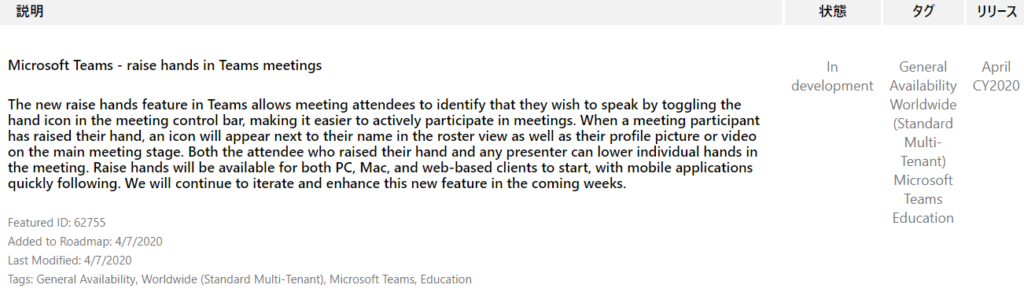
おわりに
Teams会議をしていると誰かが話している時に割り込んで話すことが難しい場合があります。
そのような時に挙手をしておいて、一段落したところで発言をすると良いですね。