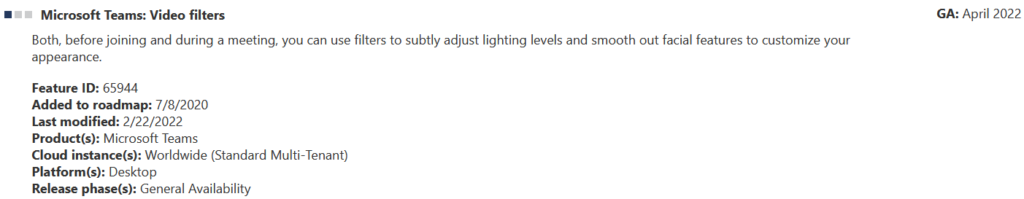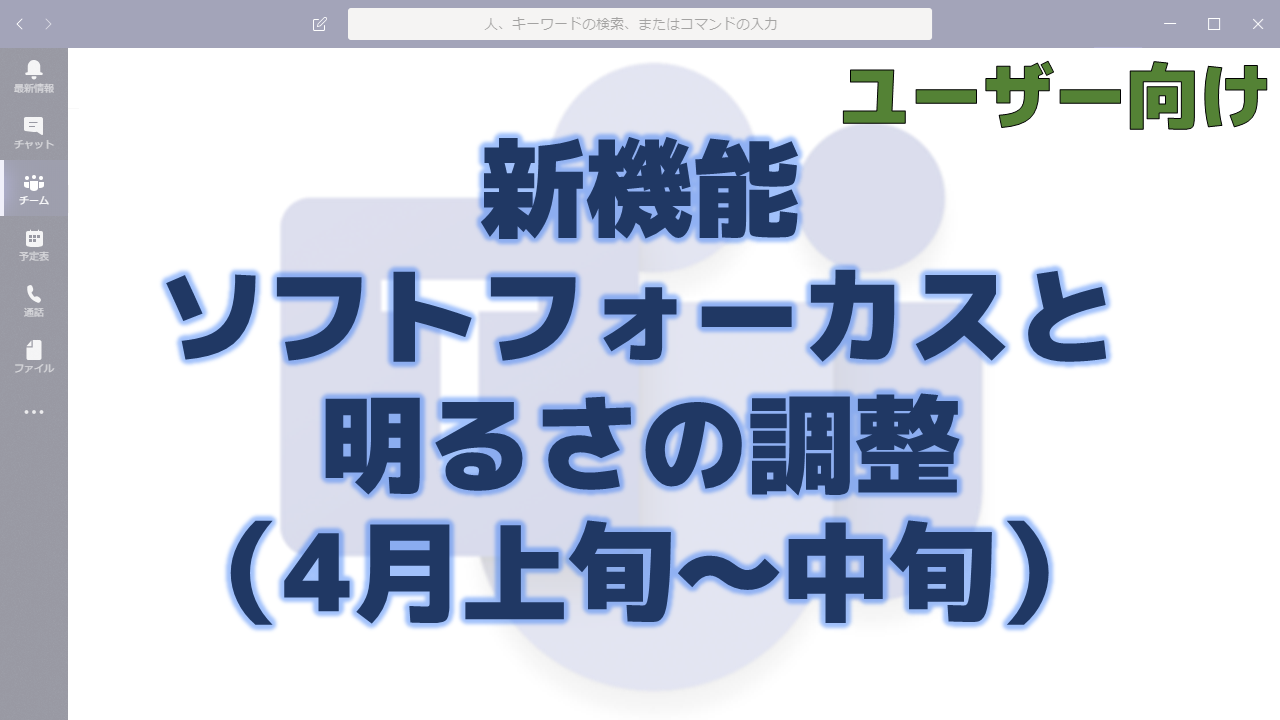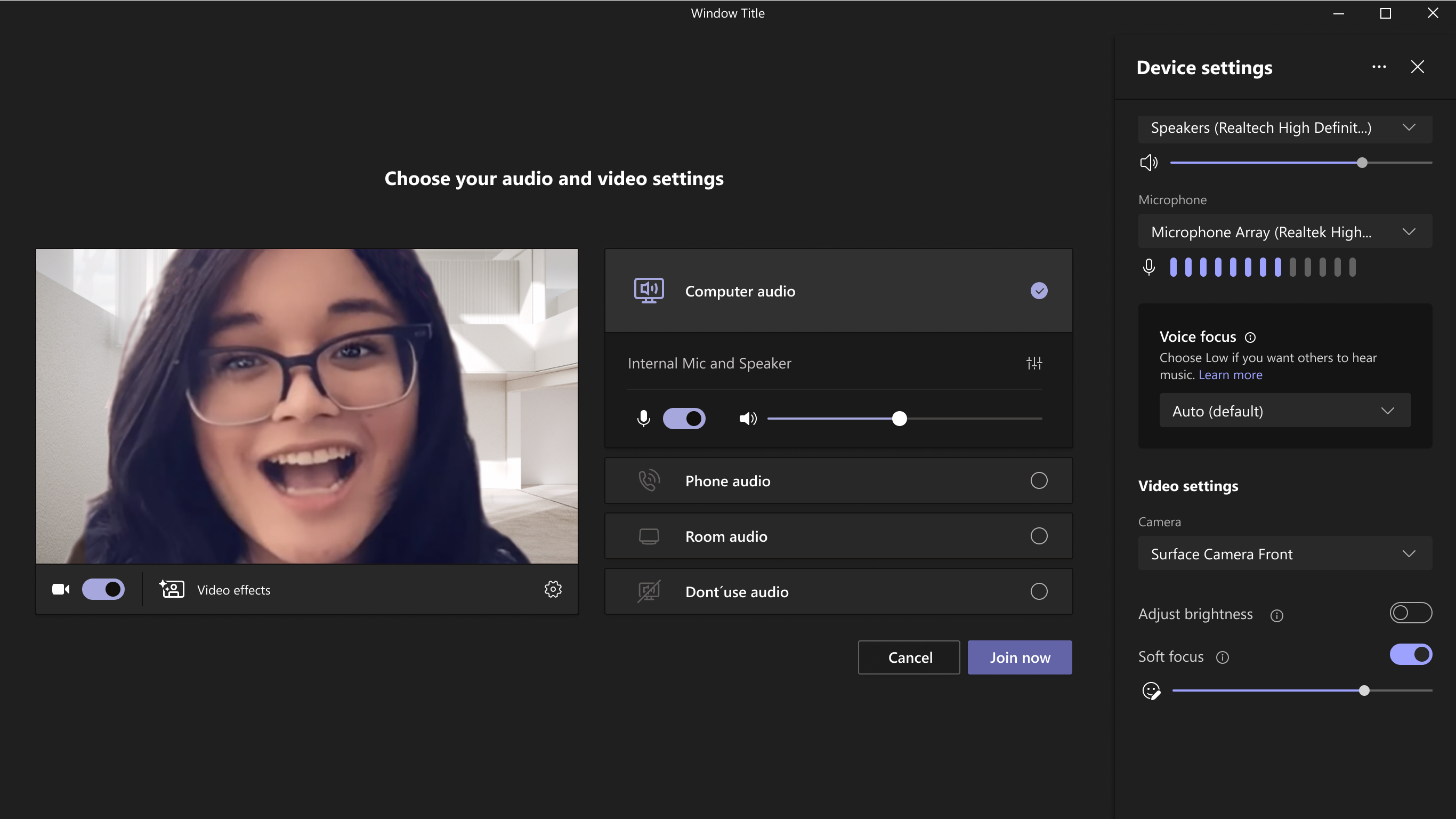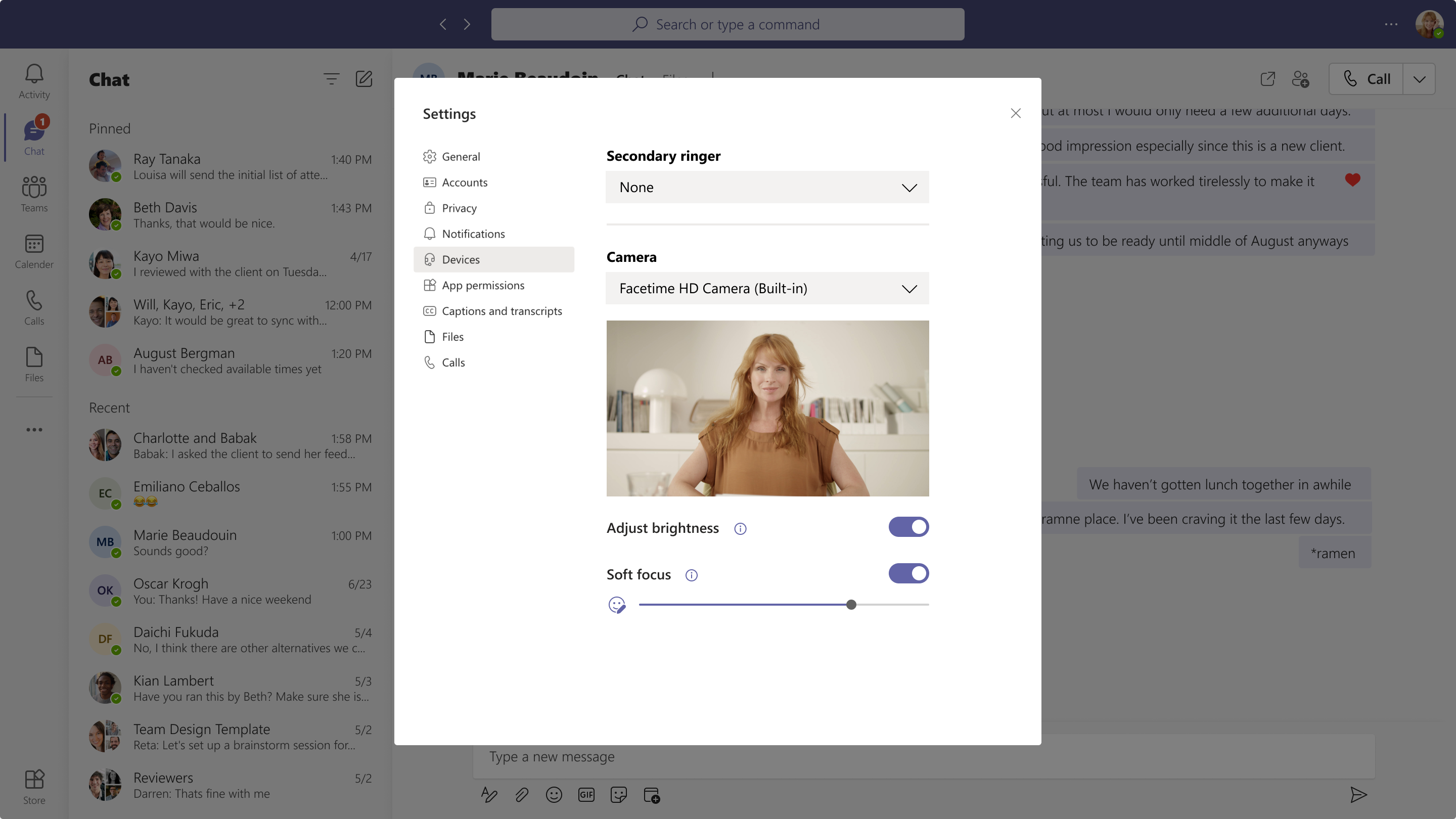メッセージセンターで通知されたソフトフォーカスと明るさの調整の機能について解説いたします。
メッセージセンター MC352623
2022年4月4日にメッセージセンターでソフトフォーカスと明るさの調整の機能についての通知がありました。
以下はメッセージセンターのMC352623の内容です。タイトルは「Soft focus and Adjust brightness in Teams video meetings」です。
Soft focus and Adjust brightness are video filters in Teams video meetings. Users will soon be able to access and apply both settings, before and during meetings.
This message is associated with Microsoft 365 Roadmap ID 65944
Note: Soft focus is not available for EDU tenants.
When this will happen:
We will begin rolling out in early April and expect the rollout to be completed by mid-April.
How this will affect your organization:
Soft focus applies a smoothing effect to appearance, and Adjust brightness enhances the video quality when lighting is poor.
Users in your organization will see these 2 filters in “Device Settings” panel in meeting and “Settings”->”Devices”->”Camera” panel.
Note: This feature is turned-off by default.
画像を新しいタブで表示
画像を新しいタブで表示
What you need to do to prepare:
Please evaluate these features and decide whether they should be available to users in your tenant. If not, please disable it before it rolls out.
メッセージセンターの通知内容の要点
ロードマップ上の情報
メッセージセンターからリンクされているロードマップの情報は以下です。