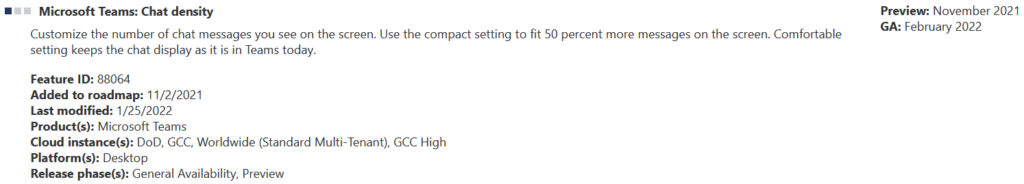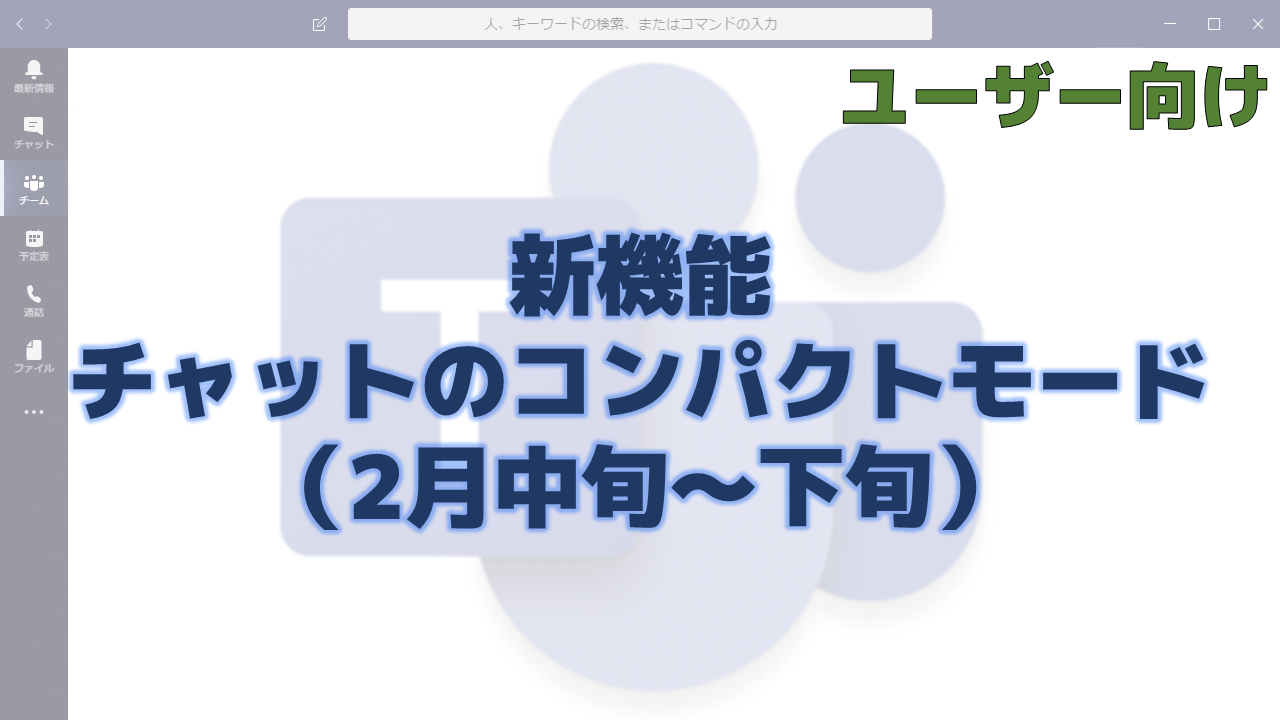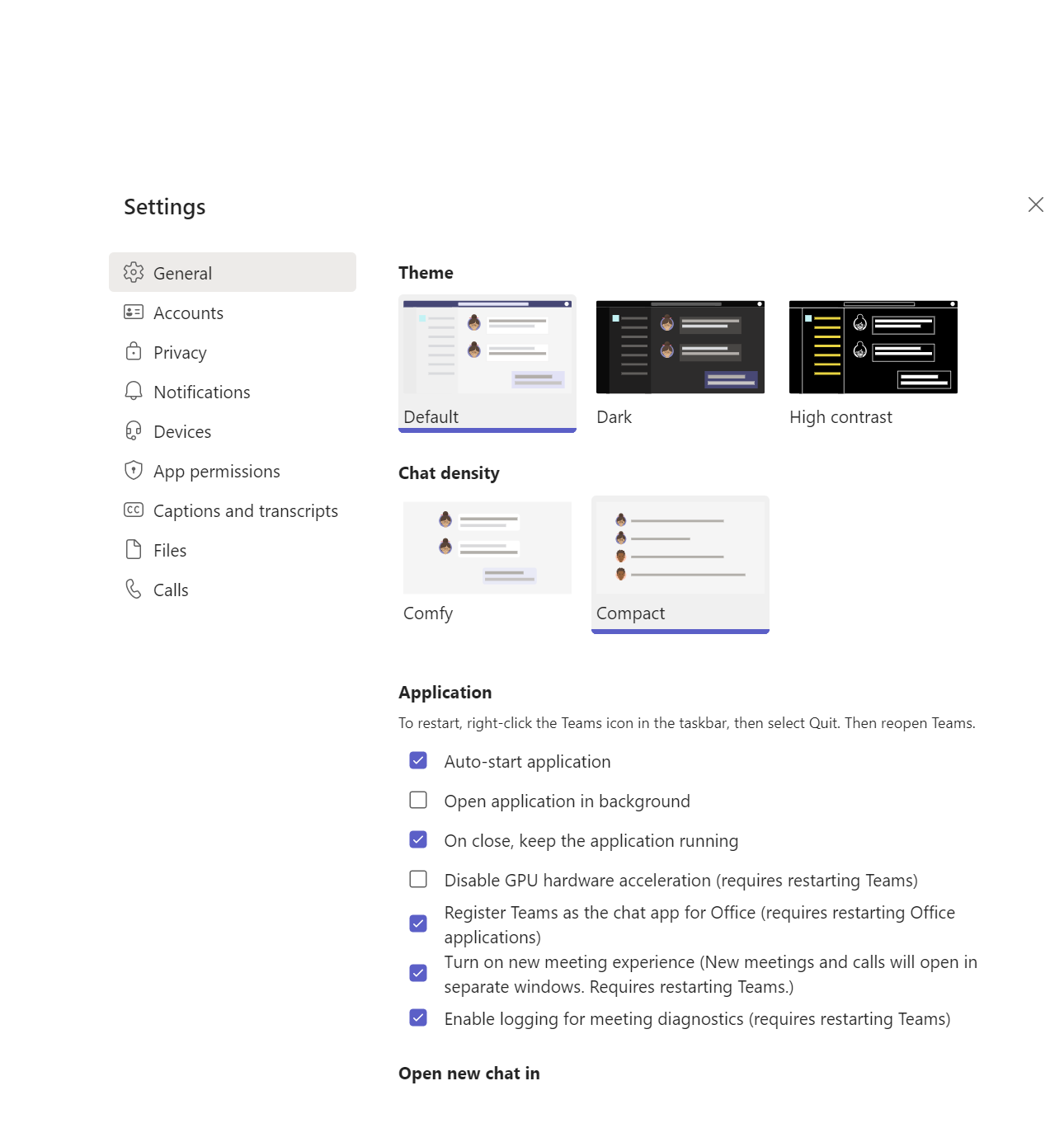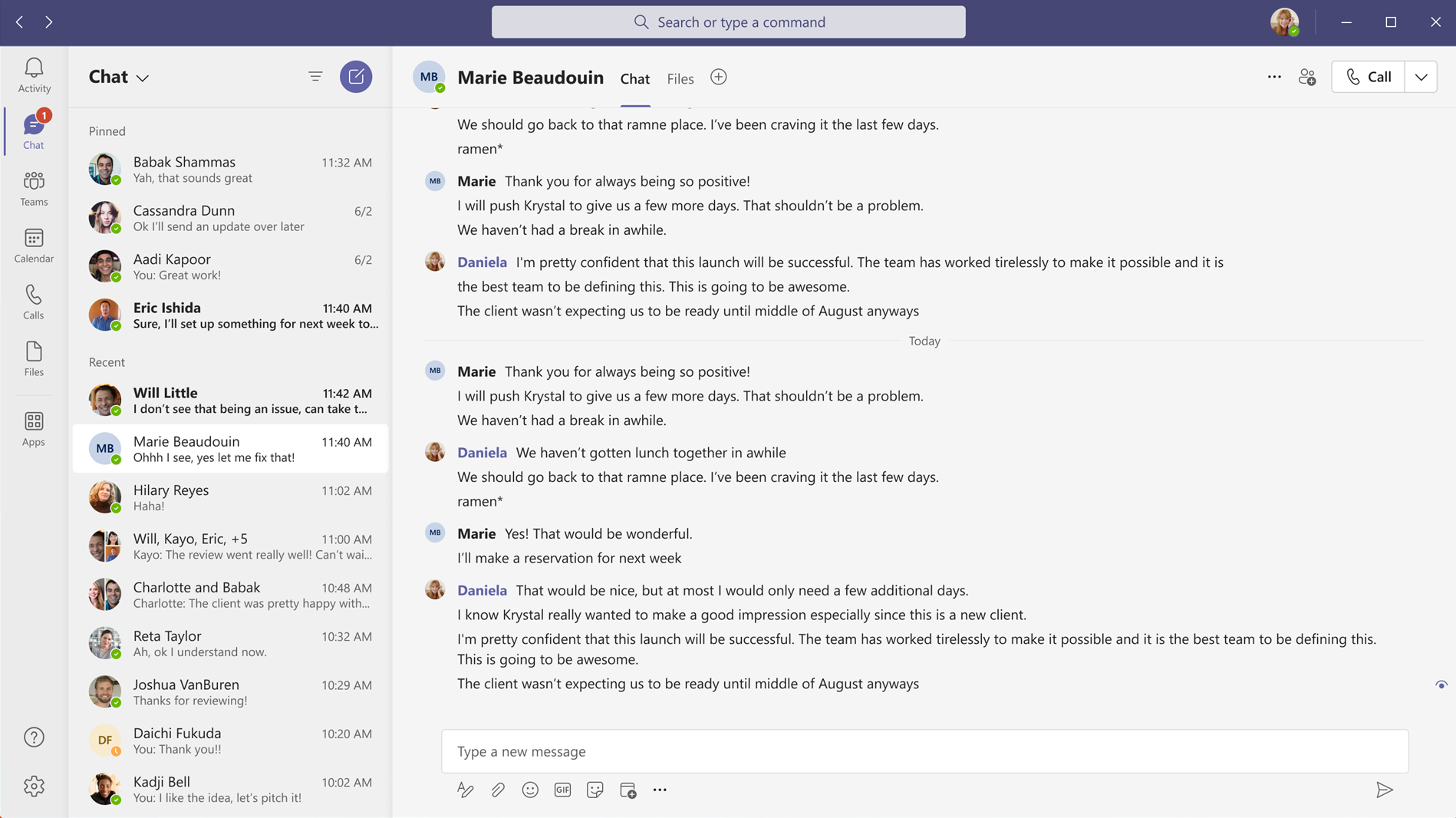メッセージセンターで通知されたチャットのコンパクトモードの機能について解説いたします。
メッセージセンター MC320165
2022年2月1日にメッセージセンターでチャットのコンパクトモードの機能についての通知がありました。
以下はメッセージセンターのMC320165の内容です。タイトルは「Microsoft Teams: Chat density」です。
Customize the number of chat messages you see on the screen. Use the compact setting to fit 50 percent more messages on the screen. Comfortable setting keeps the chat display as it is in Teams today.
This will be rolling out on Teams desktop.
This message is associated with Microsoft 365 Roadmap ID: 88064.
When this will happen:
Standard: will begin rolling this out in mid-February and expect to complete rollout late February.
GCC: will begin rolling this out in mid-February and expect to complete rollout late February.
GCC-High: will begin rolling this out in mid-March and expect to complete rollout late March.
DoD: will begin rolling this out in mid-April and expect to complete rollout late April.
How this will affect your organization:
This feature introduces a new, optional setting for users to increase the density of viewable content on Teams Chat via “Compact” mode. Compact mode allows the user to see more content given the same screen size vs. the existing layout.
Note: This mode only increases the density of the Teams Chat message pane and has no impact on Teams and Channel experiences.
画像を新しいタブで表示
Compact mode
画像を新しいタブで表示
What you need to do to prepare:
You might want to notify your users about this change and update your training and documentation as appropriate.
メッセージセンターの通知内容の要点
ロードマップ上の情報
メッセージセンターからリンクされているロードマップの情報は以下です。