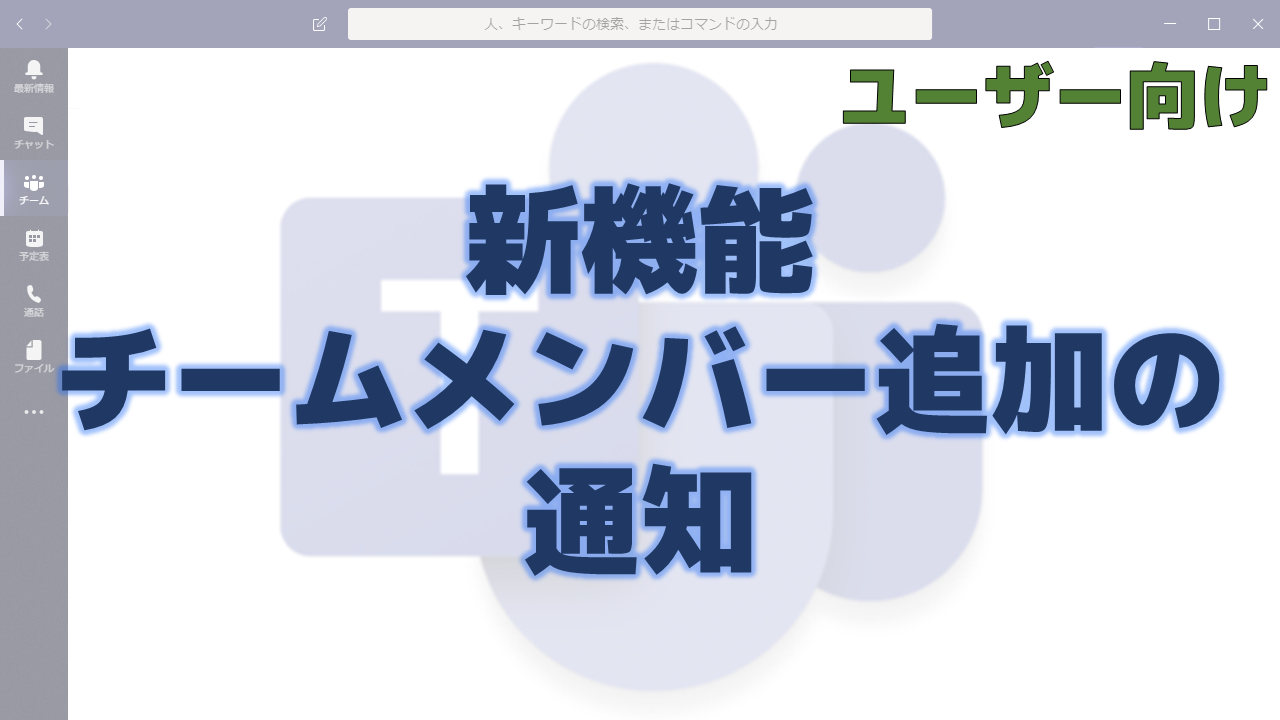メッセージセンターで通知されたチームメンバー追加の通知の機能について解説いたします。
メッセージセンター MC195023
2019年11月7日にメッセージセンターでチームメンバー追加の通知の機能についての通知がありました。
以下はメッセージセンターのMC195023の内容です。タイトルは「New Feature: Welcome a new colleague into Teams」です。
We are introducing ‘Colleague joined Teams’ notifications in Microsoft Teams.
- We’ll be gradually rolling this out to customers early December.
- The roll out is expected to be completed mid-January.
This enhancement is related to Microsoft 365 Roadmap ID 57455.
How does this impact me?
The Activity feed is the location to notify users or activity they may be interested in such as @mentions, likes and reactions, and activities within groups or channels. We are expanding this to include a notification for new colleagues joining Teams for the first time.
Users can manage their notifications by going to Settings > Notifications:
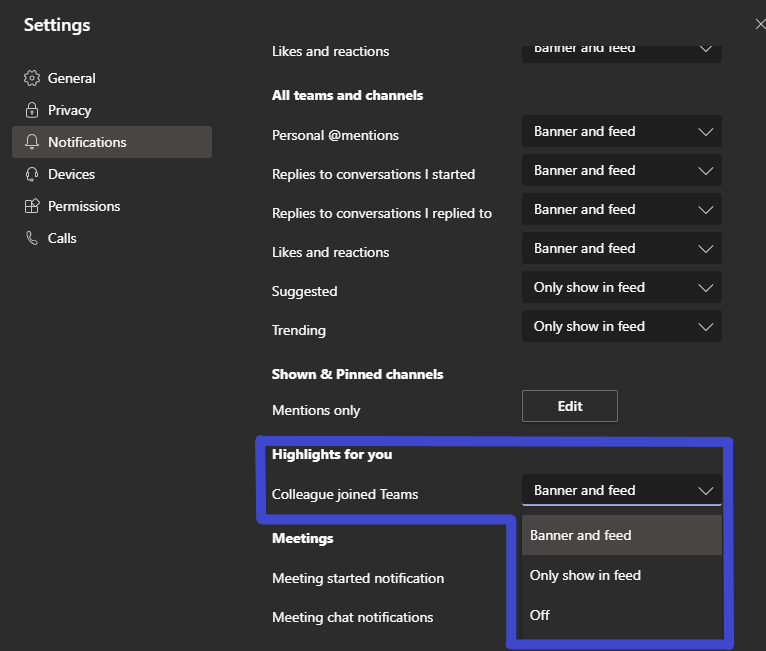
What should I do to prepare for this change?
There is nothing you need to do to prepare for this change. You may wish to update training and documentation as appropriate.
メッセージセンターの通知内容の要点
ロードマップ上の情報
メッセージセンターからリンクされているロードマップの情報は以下になります。
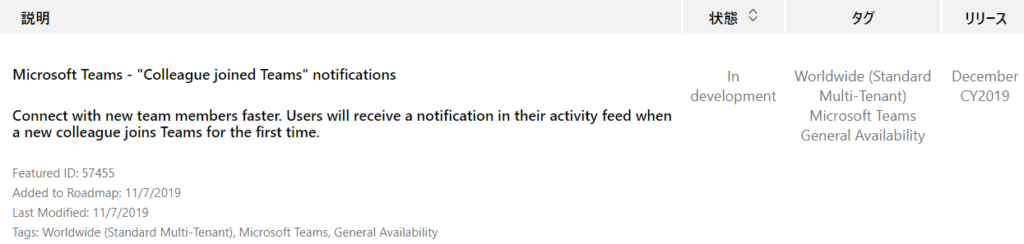
リリース予定が12月となっていますが、メッセージセンターでは1月中旬です。おそらくメッセージセンターの方が正しいでしょう。
おわりに
現在はチームメンバーを追加すると一般チャネルにシステムメッセージが流れるだけでした。
これだとメンバーが追加されたことに気付きにくいですね。
通知が来ることで、追加されたメンバーに歓迎の挨拶を素早くできるようになります。