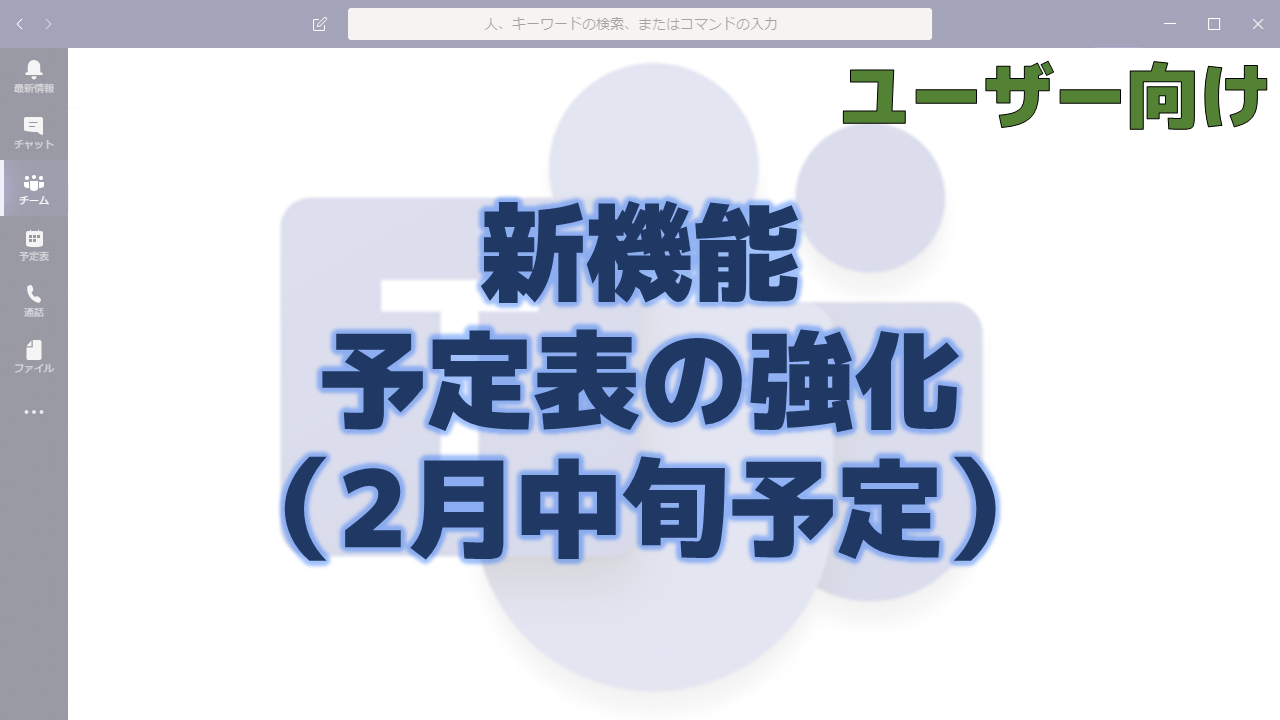メッセージセンターで通知された予定表の強化について解説いたします。
メッセージセンター MC200243
2020年1月14日にメッセージセンターで予定表の強化についての通知がありました。
以下はメッセージセンターのMC200243の内容です。タイトルは「New Feature: Enhanced scheduling experience in Teams」です。
We’re updating Microsoft Teams with an enhanced scheduling experience.
- We will roll this feature out in mid-February 2020.
This message is associated with Microsoft 365 Roadmap ID 54364.
How does this affect me?
We are replacing the existing scheduling form with a new form that retains all existing scheduling functionality. The new form provides an improved view of available time; allows changing event information from the scheduling assistant tab; and includes an option for required and optional attendees. The new form also includes search within the location picker.
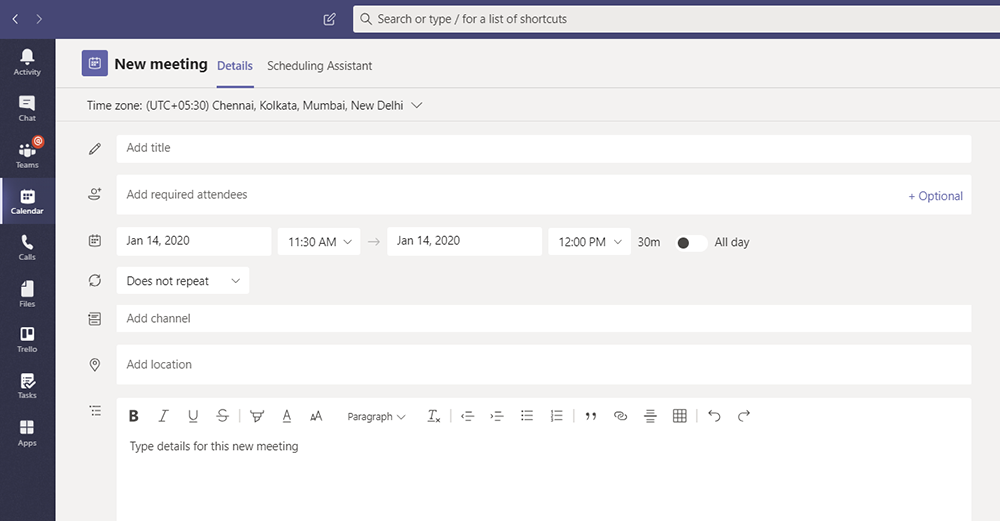
The new Teams scheduling form.
Additional features for organizers include:
- All day events: a new toggle converts meetings to an all-day event.
- Availability status: both people and location search provide a visual clue (red) to indicate non-availability.
- Cancellation with message: provides a message when cancelling an event if desired.
- Tabs in edit/view mode: tabs provide easy access to chats, meeting notes, files, scheduling assistant, and white board.
- Time zone picker: meeting schedulers can select the time zone they wish to use for the meeting; by default the form selects the system time zone.
Those invited to a meeting may choose whether to RSVP and, if so, to add a message to an RSVP if desired.
What do I need to do to prepare for this change?
There is no action you need to take to prepare for this change, but you might consider updating your user training and notifying your help desk.
メッセージセンターの通知内容の要点
ロードマップ上の情報
メッセージセンターからリンクされているロードマップの情報は以下です。
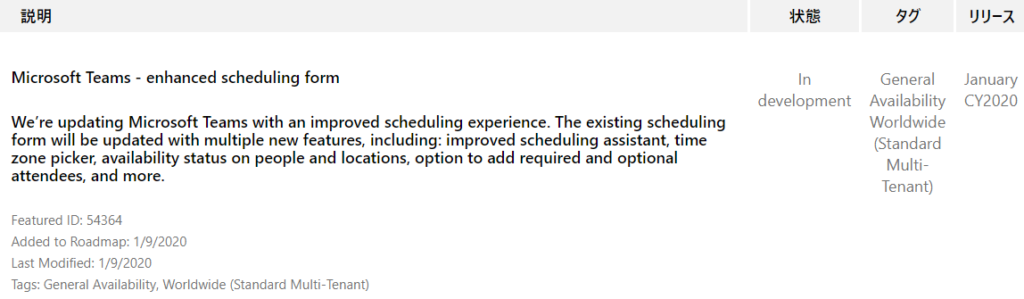
内容は大体同じですが、リリース時期が異なっています。メッセージセンターの方が新しいので2月中旬で考えておいた方が良さそうです。
おわりに
会議を設定する時にOutlookでできることがTeamsでもほとんどできるようになります。
ちむは今までのTeamsの予定表はほとんど使っていません。
Outlookの予定表機能の方が圧倒的に便利だからです。
更にアップデートを重ねてOutlook以上の使いやすさになって欲しいですね。